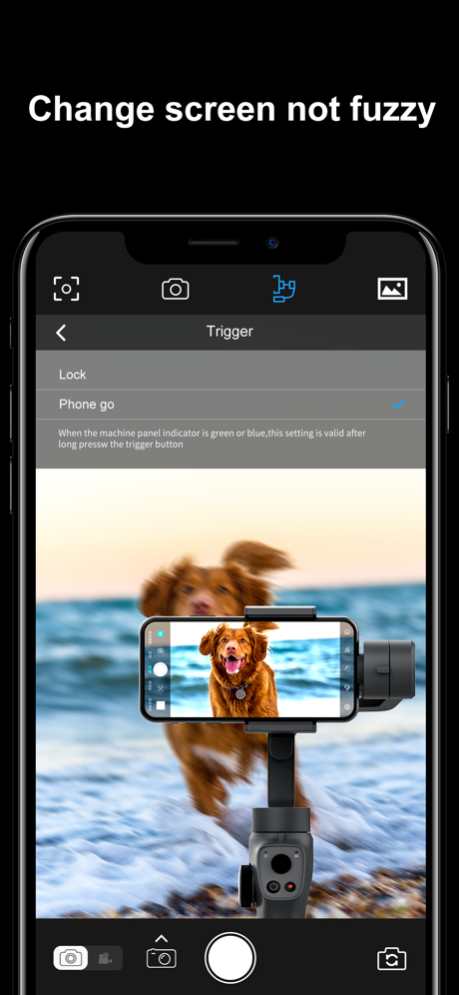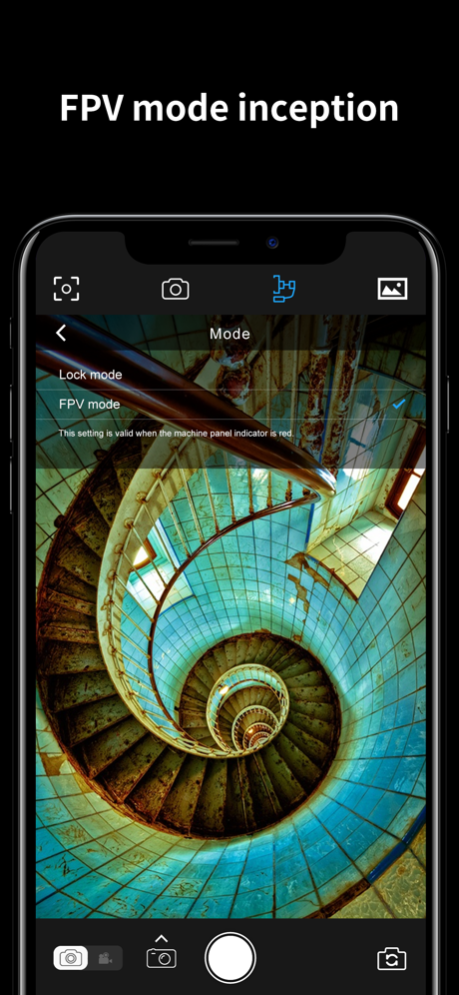Capture2 2.7.49
Continue to app
Free Version
Publisher Description
Capture2 as FUNSNAP Technology for "Capture 2" mobile phone Stabilizer Exclusive application Best match for mobile video capture. "Capture 2"Stabilizer Always adjust the phone posture while sporting Reduce picture jitter,With Capture 2 smart mode,FPV Inception mode,PhoneGO mode,Smooth Zooming Feel free to shoot smooth clips.Bluetooth connection,remote control,easy to use,More interesting waiting for you to discover:
special function
1. high-definition shooting, real-time preview screen, support 4K video recording.
2. smooth zooming,Gear on the left side of the zoom handle,have zoom, focus function,Handle back button Can switch lock, follow, half follow mode,Rotate while controlling the zoom of the lens,it can achieve Hitchcock shooting effect.
3. FPV Inception the lens will smooth remote follow the perspective of the picture,then shooting the effect of stealing dream space
4. PhoneGo mode ,The lens follows the direction,achieve so cool convert scene effects
5. Time-lapse photography,Expert:Time-lapse photography can realize static time-lapse, mobile time-lapse, and trajectory route planning in accordance with the predetermined trajectory, so as to realize trajectory time-lapse photograph
6. Face Tracking & Object Tracking,Automatically lock the face through the AI algorithm for automatic tracking effection
7. Panorama Mode;320°,180°,Nine-grid Panorma Large scene photos, shooting at your will
8. Beauty filter:make you always be the focus of beauty
Apr 19, 2024
Version 2.7.49
Fix known issues.
About Capture2
Capture2 is a free app for iOS published in the System Maintenance list of apps, part of System Utilities.
The company that develops Capture2 is Shenzhen Funsnap Technology Co.,Ltd. The latest version released by its developer is 2.7.49.
To install Capture2 on your iOS device, just click the green Continue To App button above to start the installation process. The app is listed on our website since 2024-04-19 and was downloaded 4 times. We have already checked if the download link is safe, however for your own protection we recommend that you scan the downloaded app with your antivirus. Your antivirus may detect the Capture2 as malware if the download link is broken.
How to install Capture2 on your iOS device:
- Click on the Continue To App button on our website. This will redirect you to the App Store.
- Once the Capture2 is shown in the iTunes listing of your iOS device, you can start its download and installation. Tap on the GET button to the right of the app to start downloading it.
- If you are not logged-in the iOS appstore app, you'll be prompted for your your Apple ID and/or password.
- After Capture2 is downloaded, you'll see an INSTALL button to the right. Tap on it to start the actual installation of the iOS app.
- Once installation is finished you can tap on the OPEN button to start it. Its icon will also be added to your device home screen.